 الأربعاء فبراير 20, 2013 10:06 am | المشاركة رقم: |
| المعلومات | | الكاتب: | | اللقب: | المدير | الرتبه: | | | الصورة الرمزية |
| | البيانات | | عدد المساهمات : | 997 | | السٌّمعَة : | 1 | | تاريخ التسجيل : | 14/02/2013 |
|
| الإتصالات | | الحالة: | | | وسائل الإتصال: | |
|  موضوع: اجمل اكواد css 2013 موضوع: اجمل اكواد css 2013
 اجمل اكواد css 2013 بسم الله الرحمن الرحيم اجمل اكواد css 2013 بسم الله الرحمن الرحيم
اكواد css للنسخة الثانية phpbb2 جميع الاكواد المهمة لمنتداك تجدها هنا
/* كود css لالغاء الفراغ الذي يظهر بين الواجهه واعلى المتصفح */
.bodyline{
background:#ffffff url(goweto bilobed);
border:0;
padding:0;
margin:0;
}
body{
padding:0;
margin:0;
background-position:center;
}
a{
text-decoration:none;
}
/* مزايا الكود :: يضع اطار فى جميع صفحات المنتدى
للسماهمات *أخر مساهمة */
td {
height: px;
-moz-border-radius-bottomleft: 8px;
-moz-border-radius-bottomright: 8px;
-moz-border-radius-topleft: 8px;
-moz-border-radius-topright: 8px;
border:0px solid #d6d6d6;
}
/* لوضع اطار للتوقيع مع اختيار لون الخلفية */
.signature_div {
-moz-border-radius-bottomleft:8px;
-moz-border-radius-bottomright:8px;
-moz-border-radius-topleft:8px;
-moz-border-radius-topright:8px;
border:2px solid #00000;
background-color: White;
}
/* كود التحكم بحجم المواضيع والمشاركات */
.postbody{
font-size: 25px;
font-weight: bold;
font-family:
Traditional Arabic;
}
/* ينظم أى شئ أسفل المنتدى */
.
#page-footer h3 {
margin-top : 20px;
}
#content-container
#left {
width : 0;
}
#content-container #right {
width :
0;
margin-right : 0;
}
/* كود تغير لونين (مثبت و إعلان) */
div.topictitle:hover
{
color:#FF0000;
}
div.topictitle
{
color:#FF0000;
font-size: 14px;
}
/* كود لجعل خلفية لاسماء الاعضاء ...مع تحكم في تكبير وتصغير الاسم */
strong a{
text-decoration:none;
border:1px dashed #FFA34F;
background: url(http://www.jewelsuae.com/psd/Mustalzamat/Glitter/Normal/gold1/x.gif);
}
a.copyright
{
border:0;
background:none;
}
a.name {
text-decoration:none;
border:1px dashed #FFA34F;
background: url(http://alharary.com/glitter/glitterfaver/bg_b07.gif);
}
a.coloradmin{
text-decoration:none;
border:1px dashed #FFA34F;
background: url(http://alharary.com/glitter/glitterfaver/bg_b07.gif);
}
/* تطوير مربع الوصف الذي يشمل عدة امكنة ويمكنك من التحكم بالاطار و اللون */
fieldset {
-moz-border-radius-bottomleft:7px;
-moz-border-radius-bottomright:7px;
-moz-border-radius-topleft:5px;
-moz-border-radius-topright:7px;
border-radius: 3px;
width:90%;
border : 3px double #37b0df;
background-color:#7EA7D3;
background-image : url(https://2img.net/h/oi37.tinypic.com/2d0kjly.gif);
}
span.postdetails
{
text-align:center;
}
fieldset.genmed
{
width:400px;
}
/* كود وضع اطار للتوقيع مجرب على النسخة الثانية */
.signature_div {
-moz-border-radius-bottomleft:8px;
-moz-border-radius-bottomright:8px;
-moz-border-radius-topleft:8px;
-moz-border-radius-topright:8px;
border:2px solid #000000;
background:
url(https://i.servimg.com/u/f68/14/58/09/35/signat11.gif);
background-color: #F0FFF0 ;
background-position:top;
background-repeat: no-repeat;
display: block;
overflow: auto;
padding:15px;);
}
/* كود سبب التعديل في المشاركات */
tr.post span.gensmall { display: none; }
/* كود جعل المشاركات فقط بالمنتصف دون أن يؤثر علي باقي المنتدي */
tr.post td {
text-align: center;
}
/*لوضع صورة كفاصل بين البيانات الشخصية */
hr{
height: 8px;
border: solid #e1effa 1px;
border-top-width: 1px;
background: url(ضع هنا رابط الصورة);
}
a.copyright
{
border:0;
background:none;
}
/* لجعل حدود منتداك بتلعمه */
.forumline{
background-image:
url("https://i.servimg.com/u/f62/13/42/24/54/rainbo10.gif");
}
/* لتوسيط الخلفيه لتظهر بشكل متساوي من الجانبين */
body {
background-repeat:repeat-y;
background-position:center;
}
/* كود البسمله */
.hr {
background: url(https://i.servimg.com/u/f83/12/73/86/96/bsm910.gif) no-repeat center;
border-top: thin groove;
padding: 50px;
line-height: 12px;
}
/* يجعل كل الخطوط بالمنتدي بالخط العريض */
td {
font-weight: bold;
}
/* حل مشكلة صور في المواضيع لا تظهر */
.postbody img {
max-width:600px;
}
/* --------لوضع خلفيه لازرار علببه الدردشه ------------ */
.fontbutton {
background-image: url("https://2img.net/h/i716.photobucket.com/albums/ww161/style-x_images/christmas-X/thindex.jpg");
color: #870511;
border: 1px solid #ffec86;
}
/* --------AhmedMido ----------- */
/* --------كود css لتعديل صور كلمة السر ضعيفه وقويه ومتوسطه ------------ */
#pwd_good {
background:url("رابط صورة كلمة السر قويه") repeat scroll 0 0 transparent;
}
#pwd_middle {
background:url("رابط صورة كلمة السر وسط") repeat scroll 0 0 transparent;
}
#pwd_bad {
background:url("رابط صورة كلمة السر ضعيفه") repeat scroll 0 0 transparent;
}
/*----- إطار وخلفية لعنوان الموضوع -----*/
h1.cattitle{
color:#000;
overflow : auto;
background-image: url("رابط الخلفية هنا");
border : 1px solid #000000;
max-width : 840px;
max-height : 290px;
essa_elgn;
mido x love;
padding : 6px;
text-align : justify;
border: 1px solid #000;
-moz-border-radius-topright: 15px;
-webkit-border-radius-topright: 15px;
-moz-border-radius-bottomleft: 15px;
-webkit-border-radius-bottomleft: 15px;
border-radius-topright: 15px;
border-radius-bottomleft: 15px;
;
}
/*----- تكبير اسم العضو يعني -----*/
a:link
{
text-decoration: none;
}
a:visited
{
text-decoration: none;
}
a:active
{
text-decoration: none;
}
a:link {text-decoration: none;}
a:hover{text-decoration: none !important;}
a { text-decoration: none; }
a:link { text-decoration: none; }
a:hover { text-decoration: none; }
a.gen:hover,a.genmed:hover,a.gensmall:hover { background-color: #d4d4d2; }
a:hover{text-transform:uppercase;}
/*-----اطار حول صورة بيانات العضو بدون تومبيلات -----*/
.postdetails.poster-profile a img {
background-image: url('https://i.servimg.com/u/f88/11/88/59/12/2iscw010.png');
-moz-border-radius:7px;
-webkit-border-radius:7px;
border: 3px solid #000000;
}
/*----- essa_elgn -----*/
button.button2, input.button2 {
-moz-border-radius-bottomleft: 8px;
-moz-border-radius-bottomright: 8px;
-moz-border-radius-topleft: 8px;
-moz-border-radius-topright: 8px;
border : 0px dashed #ffeade;
font-size : 0.7em;
border-width : 1px
border-color : #fc9f0c;
width : auto !important ;
padding : 2px 2px;
font-family : Verdana, Arial, Helvetica, sans-serif;
color : #000000;
background-repeat : repeat;
background-color : #FF0000;
background-image : url();
background-position : top;
overflow : visible;
vertical-align : middle;
}
/*-----خلفية تكبير وتصغير الصوره
في الموضوع وجعلها مثل -----*/
.renklibar {
color : #000000;
background : #E8EDF0
url(https://2img.net/h/oi45.tinypic.com/14nfrjs.jpg) no-repeat 0 5px;
border : 1px
solid #000000;
margin : 1px;
padding : 10px 5px 10px 40px;
font-size
: x-small;
line-height : 1.4em;
}
.resize_process
.resizebox {
display : none;
margin-left : 15px;
}
.resizebox
div {
font-weight : normal;
font-style : normal;
margin : 0;
}
.resizebox.enlarged
a.enlarge {
display : none;
}
.resizebox.enlarged a.resize {
display
: inline-block;
}
.resizebox a.resize {
display : none;
}
.resizebox
{
background : #FFF9BF url("https://2img.net/h/oi43.tinypic.com/af9egz.gif")
no-repeat 7px 4px;
max-width : 100%;
line-height : 1.1em;
cursor
: default;
font-weight : normal;
font-style : normal;
margin :
0;
text-align : center;
display : inline-block;
}
.resizebox
.resize_border {
border : 1px solid #BDBDBD;
display : block;
}
.eklentiler {
color : #000000;
background : #ffffff;
border
: 1px solid #000000;
margin : 1px;
padding : 10px 5px 10px 40px;
font-size
: x-small;
line-height : 1.4em;
}
/*كود تغير كلمة شاطر بصوره توضح الغرض */
.addthis_button{
background:
url('https://i.servimg.com/u/f17/14/57/22/94/paylas11.gif') no-repeat;
background-position: center right;
padding: 75px;
font-size: 0px ;
}
/*اخيرا كود css لالغاء الفراغ الذي يظهر بين
الواجهه */
bodyline{
background:#ffffff url(goweto bilobed);
border:0;
padding:0;
margin:0;
}
body{
padding:0;
margin:0;
background-position:center;
}
a{
text-decoration:none;
}
/*تختص باطار التوقيع */
.signature_div {
-moz-border-radius-bottomleft:8px;
-moz-border-radius-bottomright:8px;
-moz-border-radius-topleft:8px;
-moz-border-radius-topright:8px;
border:2px solid #00000;
background-color: White;
}
/* كود التحكم بحجم المواضيع والمشاركات */
.postbody{
font-size: 25px;
font-weight: bold;
font-family:
Traditional Arabic;
}
/*----- كود تباعد الاسطر -----*/
.postbody{
font-size: 17px;
text-align: center;
font-weight: bold;
line-height: 2.0em;
}
/*----- كود رائع جدااا للرد السريع -----*/
form#quick_reply textarea#text_editor_textarea {
width:
780px;
height: 100%; }
form#quick_reply
iframe#text_editor_iframe {
width: 780px;
}
* html
form#quick_reply iframe#text_editor_iframe {
width: 780px;
}
*+html
form#quick_reply iframe#text_editor_iframe {
width: 780px;
}
|
| |  |
 الإثنين يوليو 15, 2013 10:33 pm | المشاركة رقم: |
| المعلومات | | الكاتب: | | اللقب: | | الرتبه: | | | الصورة الرمزية |
| | البيانات | | عدد المساهمات : | 312 | | السٌّمعَة : | 0 | | تاريخ التسجيل : | 23/02/2013 |
|
| الإتصالات | | الحالة: | | | وسائل الإتصال: | |
|  موضوع: _da3m_12 موضوع: _da3m_12
 اجمل اكواد css 2013 بسم الله الرحمن الرحيم اجمل اكواد css 2013 بسم الله الرحمن الرحيم 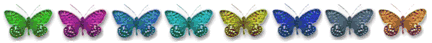 ماأروع أن يكون الإنسان هدفه عاليا وكبير في هذه الحياة وأن لايتوقف عند حد ماأروع أن يكون الإنسان هدفه عاليا وكبير في هذه الحياة وأن لايتوقف عند حد
بل يعمل وهدفه المراتب العلياهذا في عمل الدنيا
أما الهدف الكبير والأسمى والغاية في الآخرة هو جنات عدن تجري من تحتها الأنهار
الهدف
الأسمى والأفضل من هذا كله هو فعل الأسباب بعد التوكل على الله التي تجعل
الإنسان يكون من الفائزين بلذة النظر إلى وجه الله الكريم
سهل الله لك أمرك ورفع قدرك وجمعك ووالديك في الفردوس الأعلى من الجنة
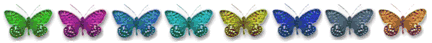
|
| |  |